Introduction
i’m using MacOs on my y510P from 2014-2015, the first OSX version i used was Yosemite, i was very lucky to get a laptop that was fairly well supported (it was not in my mind when i bought it, but Alhamdulillah 🤲), i always update my laptop to the next version fairly late (letting things become more stable before i make the jump, because it’s my main system that we are talking about) and i think in 2018-2019 i started making a full clone of my drive (using Carbon copy cloner and copy the EFI partition content manually before and after every update) until Catatlina come out where i decided that i will keep using Mojave because it seemed stable enough and didn’t want to give my self a headeck by updating and figuring out how to fix problems that come out every update because the change apple make and because the hardware is not obviously officialy supported.
How to proceed
- you need download big sur update from
App Store - copy the
EFIfolder fromhttps://github.com/souhaiebtar/y510p-OpenCoreto yourEFIpartition, and make sure to openEFI/config.plistand generateMLB,ROM,SystemSerialNumberandSystemUUIDunderPlatformInfo->Generic - Start Install, it will reboot many time, after each restart select entry that have the name
MacOs installer(or the entry that haveinstallerin it’s name), until it dispear
N.B: it’s also can be used to create a macos installer for the y510p, also my y510p screen is 1366*768
Resources
- https://github.com/Z39/Lenovo-Y510p-OS-X-Clover-OpenCore-Hotpatch
- https://dortania.github.io/OpenCore-Install-Guide/
- https://www.dognmonkey.com/techs/how-to-fix-kernel-panic-kp-reboot-after-sleep-wake-catalina-10-15-4-on-haswell-hd4600.html
- https://github.com/acidanthera/Lilu/blob/master/KnownPlugins.md
- https://dortania.github.io/OpenCore-Install-Guide/extras/big-sur/#cannot-update-to-newer-versions-of-big-sur
- https://dortania.github.io/OpenCore-Post-Install/universal/security/applesecureboot.html#securebootmodel
- https://dortania.github.io/hackintosh/updates/2020/11/12/bigsur-new.html
- https://www.macworld.com/article/347666/the-best-ways-to-back-up-your-big-sur-mac.html
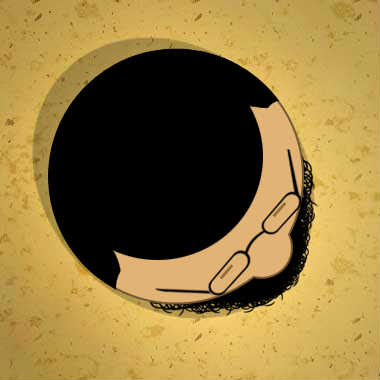
Coments