History:
i like to test, tweak and customize thing to feet my need, one of this thing is vim, i can’t even describe how much this editor is great and how much it’s helpful, simply it’s stupid not use it (or at least something similar, emacs maybe)
VIM installation
vim is a great tool but it’s tricky to make it work when you like to tweak and test new thing plugin included, specially when some plugin either require ruby or python, in my case i installed it with ruby support enabled
- first check if you have many a ruby version manager (n my case rbenv), make sure to use ruby version set by the system, in my case i used
rbenv global system - clone the vim repo
git clone https://github.com/vim/vim - change directory, branch and clean things ( the version can be changed to your liking)
cd vim && git checkout v8.1.0021 && git clean -f - Configure vim build
./configure --prefix=/usr/local \ --with-x \ --disable-nls \ --disable-netbeans \ --disable-gui \ --enable-multibyte \ --enable-rubyinterp \ --enable-python3interp \ --with-features=huge \ --with-tlib=ncurses \ --enable-fail-if-missing \ - build vim
sudo make && sudo make install && sudo make clean
now you should have vim installed
Install command-t
- install command-t plugin using your favorite plugin manager (in my case Plugged), i added
Plug 'wincent/command-t' - change directory to
extconf.rb, for Plugged~/.vim/plugged/command-t/ruby/command-t/ext/command-t - build command-t
ruby extconf.rb && make clean && make
Now, you should be able to run vim and use command-t plugin without problem,
N.B: to use command to use `
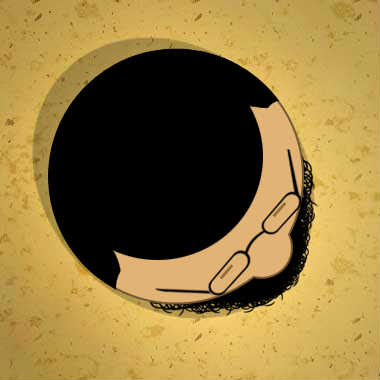
Coments