How to setup php + composer + mysql environment on windows without installer
- Download files
- a mysql 5.7 community server zip archive from
https://dev.mysql.com/downloads/mysql/5.7.html - a php zip file (non threaded version) from
https://windows.php.net/download/ - composer.phar file download from
https://getcomposer.org/download/ - download cmder full version from
https://cmder.net/
the file i ended with ls
php-7.4.19-nts-Win32-vc15-x64.zip
mysql-5.7.34-winx64.zip
composer.phar
cmder.7z
- Create a folder under your Personal folder (or wherever you want), let say may name is
unknown, so i created a folder underC:\Users\tunknown\apps
now under C:\Users\tunknown\apps
extract mysql-5.7.34-winx64.zip, you will get a mysql-5.7.34-winx64 folder extract the content of php-7.4.19-nts-Win32-vc15-x64.zip file inside a php7_4 folder (make sure that vc 15 is installed, just google it and download the file) copy composer.phar inside a composer folder extract the content of cmder.7z to a cmder folder (we use cmder because it come with openssl and git baked in)
now you will get
C:\Users\tunknown\apps
|_cmder
|_composer
|_mysql-5.7.34-winx64
|_php7_4
now open cmder (if settings view shows you can choose whatever, for me i choose in Choose your startup task: {PowerShell:PowerShell}), now type cd C:\Users\tunknown\apps\composer after that type Set-Content composer.bat '@php "%~dp0composer.phar" %*',
know we will modify the user path (we don’t need to modify the system path first because files are in my account folder also in this way even if we are in a limited account we can do our work), if you type path in the Start Menu (the menu that show after clicking on the bottom left icon in windows), normally in the options that shows somthing like edit environment variables for your account, in the window that will display modify User variable Path, by adding in my case:
C:\Users\tunknown\apps\php7_4C:\Users\tunknown\apps\composerC:\Users\tunknown\apps\mysql-5.7.34-winx64\bin
now normally if we go back and open cmder (from C:\Users\tunknown\apps\cmder), and we type php -v version should show,
the same for composer (using composer -V),
know type cd C:\Users\tunknown\apps\php7_4, than cp .\php.ini-development .\php.ini, edit php.ini file, go to line ;extension_dir= "ext" and uncomment it (remove the ;) than scroll down to extensions and enable what ever you want ( extension are line that start with ;extension=, just remove the ; if you want to enable a specific extension)
mysql turn,
on cmder, type mysql the command should be known, to initialize the mysql server type mysqld.exe --initialize-insecure, database will be initialized, know run mysqld.exe again (process to run mysql server), open another cmder window\tab and type mysql.exe -uroot, you should be able to access the database.
you can start by creating a password for the mysqlserver using
ALTER USER 'user-name'@'localhost' IDENTIFIED BY 'NEW_USER_PASSWORD';
FLUSH PRIVILEGES;
know
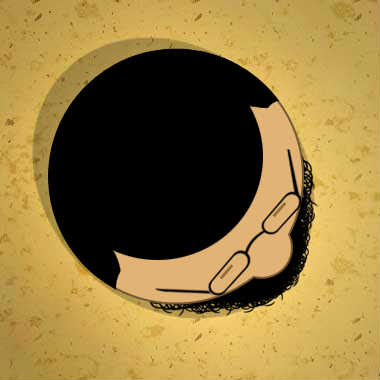
Coments