Introduction
as usual i use pyenv to install whatever python version i want, yesterday when i tried to install python 3.11 using pyenv install 3.11, the command caused a lot of error, it seem to be related to tcl-tk and one of error log showed ModuleNotFoundError: No module named '_tkinter'
after some googling, there was 3 main articles (the one below in resources), the main article that i used is the one in medium.com, with some adpatation for Ubuntu i’m using
How to proceed
basically
brew install pyenv
brew install tcl-tk
brew install pyenv-virtualenv
then after that you add to .zshrc or .bashrc (it depend on what you are using)
if which pyenv > /dev/null; then eval "$(pyenv init -)"; fi
if which pyenv-virtualenv-init > /dev/null; then eval "$(pyenv virtualenv-init -)"; fi
export LDFLAGS="-L$(brew --prefix tcl-tk):$LDFLAGS"
export CPPFLAGS="-L$(brew --prefix tcl-tk)/include:$CPPFLAGS"
export PKG_CONFIG_PATH="-L$(brew --prefix tcl-tk)/lib/pkgconfig:$PKG_CONFIG_PATH"
export PYTHON_CONFIGURE_OPTS="--with-tcltk-includes='-I$(brew --prefix tcl-tk)/include' --with-tcltk-libs='-L$(brew --prefix tcl-tk)/lib -ltcl8.6 -ltk8.6':$PYTHON_CONFIGURE_OPTS"
then run exec $0 (or to simply exec zsh or exec bash, it depend on what you are using)
Resources
install-python-by-pyenv-w-tcl-tk-on-macos-10-14-6-mojave
tkinter-extension-was-not-compiled-and-gui-subsystem-has-been-detected-missing
problems-with-installing-python-3-11-1-using-pyenv
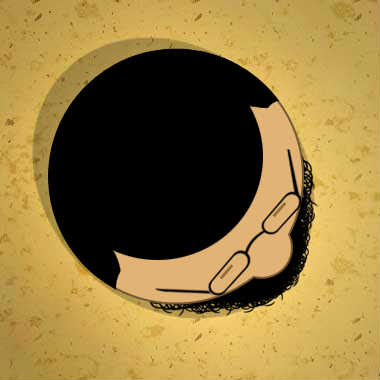
Coments