Requirements
- a server from soyoustart (it already come with public address ip 300.165.252.73, fake address for sake of example)
a failover ip associated with a mac address (it can be created on the UI, in our case the ip address p is 53.35.201.103 and MAC @ is 02:00:00:7b:22:80)
- on my main server the name of the network interface that have public ip address is named
eno1(that’s why we are using that name as source in virt-install command)
How to proceed
in my case i choose to install ubuntu 20.04 on my server, i tried to install vmwareEsx and proxmox to try them but it wasn’t a success because of the limitation of the UI provided to manage my server.
- Install kvm
sudo apt install qemu-kvm libvirt-daemon-system libvirt-clients bridge-utils virtinst - Give permission
sudo usermod -aG libvirt $USER sudo usermod -aG kvm $USER - Allow forwarding
sysctl -w net.ipv4.conf.all.forwarding=1
than now i will proceed with the exact step i used to get a vm with a public ip
sudo su -
curl -fLO https://releases.ubuntu.com/16.04/ubuntu-16.04.7-server-amd64.iso
Create a vm with a bridged network with eno1(the network interface that have access to internet) with the mac address that we got
sudo virt-install \
--virt-type=kvm \
--name=ubuntu16 \
--ram=2048 \
--vcpus=2 \
--os-variant=ubuntu16.04 \
--virt-type=kvm \
--hvm \
--cdrom=/var/lib/libvirt/boot/ubuntu-16.04.7-server-amd64.iso \
--network type=direct,mac=02:00:00:7b:22:80,source=eno1,source_mode=bridge,model=rtl8139,address.type=pci,address.domain=0,address.bus=0,address.slot=9,address.function=0 \
--graphics vnc \
--disk path=/var/lib/libvirt/images/ubuntu16.qcow2,size=40,bus=virtio,format=qcow2
as we created the vm with option –graphics vnc, now we will finish the install after connecting using vnc
we run the next command to get the port used by vnc
virsh dumpxml ubuntu16 | grep vnc
RESULT
<graphics type='vnc' port='5900' autoport='yes' listen='127.0.0.1'>
in this example the port used is 5900
know we will try to reverse proxy using ssh to the server (the public ip of our server that we got 37.23.43.22) to be able to open vnc to finish the install of our vm, open a new terminal
ssh ubuntu@37.23.43.22 -L 5900:127.0.0.1:5900
now on your laptop, open your vnc client (in my case on macOS i simply opened VNC Viewer) and put localhost:5900 as address and proceed to the install when it come to network config just skip it for now, we will make config manually after)
after the install finish, connect again using your vnc client, now we will configure the network config
i started by running ip -c a to check the name address of the network interface, in my case it was ens9
i edited /etc/network/interfaces by adding the next block in the end
auto ens9
iface ens9 inet static
address 53.35.201.103
netmask 255.255.255.255
dns-nameservers 8.8.8.8
broadcast 53.35.201.103
post-up route add 300.165.252.73 dev ens9
post-up route add default gw 300.165.252.73
post-down route del default gw 300.165.252.73
post-down route del 300.165.252.73 dev ens9
and i started the machine shutdown -r now
after i restarted i installed nginx on the vm and i put the vm address in the browser to check if the page is showing and it does,
Alternative Os to install on KVM
if you are not living under the rock, you should by now know that centos as we know it is dead (think you IBM), so many distro are know trying to fill the gap one of them is Rocky Linux which is based on the code base of RedHat (there is also Alma Linux, which are not that different), so i downloaded the rocky linux 8.4 iso (under /var/lib/libvirt)
i bought a failover ip address which will be 178.50.50.64 (sorry it’s the real ip address, sorry) that associated with the mac address 02:0z:0z:5z:2z:80 (it’s not the real mac address, it’s not even a valid one z hhh)
and i run
sudo virt-install --virt-type=kvm --name=rockylinux --ram=2048 --vcpus=1 --os-variant=ubuntu16.04 --virt-type=kvm --hvm --cdrom=/var/lib/libvirt/boot/Rocky-8.4-x86_64-minimal.iso --network type=direct,mac=02:0z:0z:5z:2z:80,source=eno1,source_mode=bridge,model=rtl8139,address.type=pci,address.domain=0,address.bus=0,address.slot=9,address.function=0 --graphics vnc --disk path=/var/lib/libvirt/images/rocky8.qcow2,size=40,bus=virtio,format=qcow2
as i connected to it using vnc as i showed in ubuntu installation, normally the installation is very simple,
know come the network config, and holy shit it was way simpler than ubuntu 16
on terminal
ip -c a
the result is that i have a network interface with the name ens9
so than i run
nmcli con mod ens9 ipv4.addresses 178.50.50.64/32
nmcli con mod ens9 ipv4.gateway 300.165.252.73
nmcli con mod ens9 ipv4.method manual
nmcli con mod ens9 ipv4.dns "8.8.8.8 8.8.4.4"
which got me a config file /etc/sysconfig/network-scripts/ifcfg-ens9:
TYPE=Ethernet
PROXY_METHOD=none
BROWSER_ONLY=no
BOOTPROTO=none
DEFROUTE=yes
IPV4_FAILURE_FATAL=no
IPV6INIT=yes
IPV6_AUTOCONF=yes
IPV6_DEFROUTE=yes
IPV6_FAILURE_FATAL=no
NAME=ens9
UUID=4cf80801-db2d-4463-a4c4-1aedae479622
DEVICE=ens9
ONBOOT=yes
IPADDR=178.50.50.64
PREFIX=32
GATEWAY=300.165.252.73
DNS1=8.8.8.8
than i run nmcli con up ens9 and voila internet just work,
thanks goes to
- https://lodge.glasgownet.com/tech/linux-kvm-vms-on-debian-soyoustart-hosts/
- https://binaryimpulse.com/2014/08/ovh-ip-failover-vm-configuration/
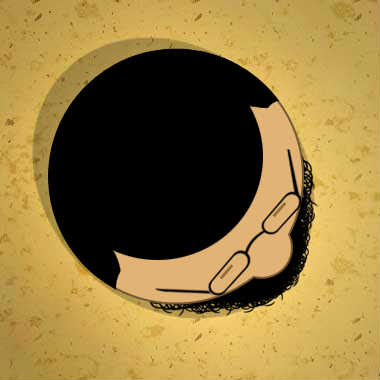
Coments